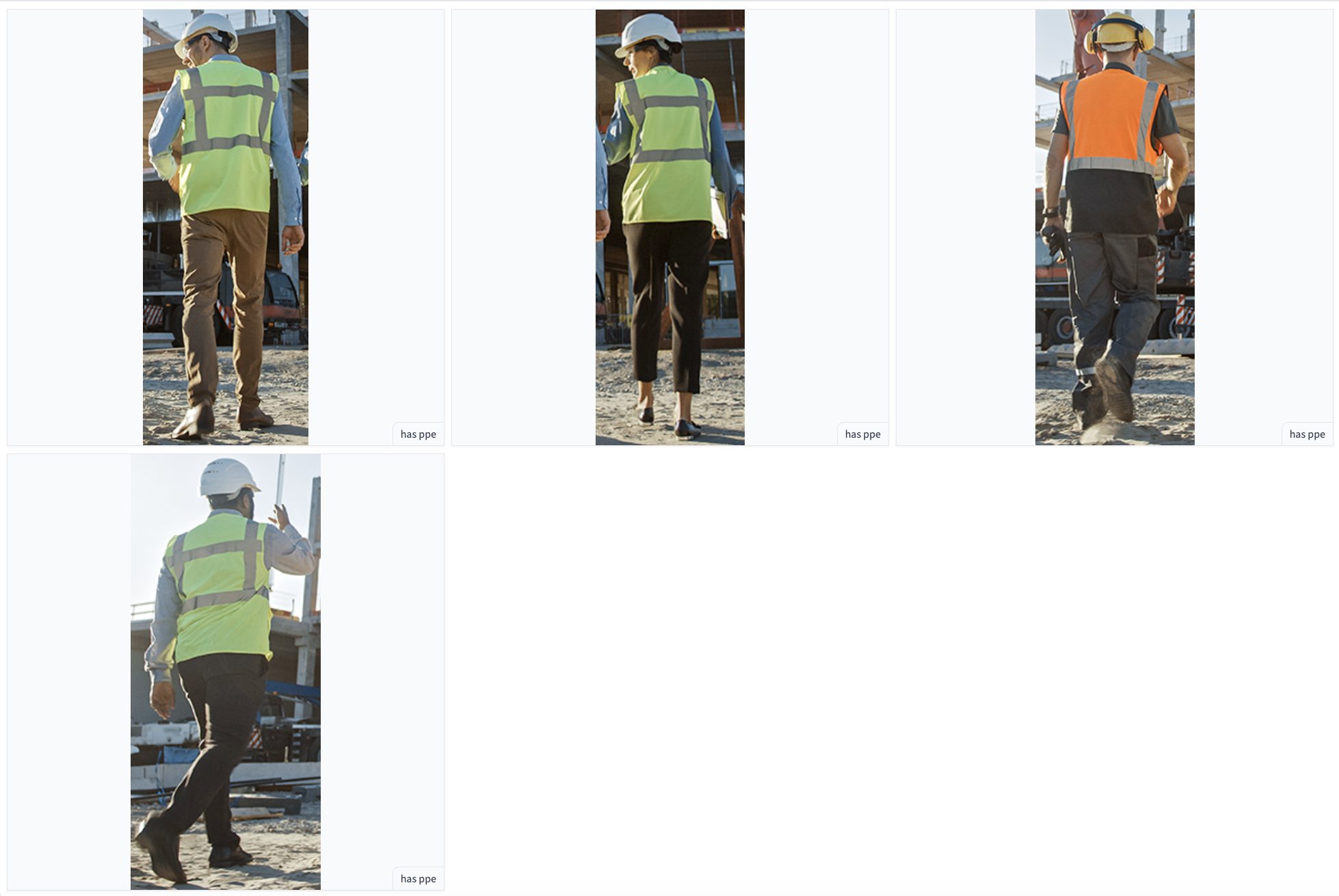SplitAgent and the JoinAgent are both initialized with no arguments:
Overview
TheSplitAgent is used in conjunction with the JoinAgent. The SplitAgent creates multiple crops of an image, and the JoinAgent consolidates the results.
Let’s take a look at a Workflow:
example_1.py
Split Agent
After identifying the bounding boxes around each “person”, theSplitAgent separates the detected individuals into its own branches so that subsequent processing can be applied to each person detection individually.


Join Agent
After each person detection in the image has been individually assessed and classified, theJoinAgent reassembles the individual results back into a single output. The InstructorImageAgent and ToClassificationAgent steps in the workflow act on each person detection individually after the split.
The final merge gathers a comprehensive output that reflects the PPE status of all detected persons in the original image, combining the results into a single image.