Overview
YOLO-World is a series of models that extend the YOLO (You Only Look Once) framework to open-world settings, allowing for dynamic object detection across a variety of environments. These models are designed to handle a wide range of object types and are particularly useful for applications requiring robust and real-time object detection.YOLOWorld(model: str)
The
YOLOWorld class encapsulates the functionality of the YOLO-World models, providing methods for loading the model, detecting objects based on textual descriptions, and managing resources.Specifies which version of the model to load the
s models are less accurate and faster will the l models are more accurate but slower.Valid options include "yolov8s-worldv2", "yolov8m-worldv2", "yolov8l-worldv2", "yolov8s-world", "yolov8m-world", and "yolov8l-world".Methods
YOLOWorld.detect(image, classes)
detect(image: Union[np.ndarray, Image.Image], classes: List[str])-> Detections:
image based on the classes described in text.
Returns a BoundingBox Detections object.When to use?
YOLO-World models are the fastest among the available models and the only ones capable of performing real-time detection, making them ideal for scenarios where speed is critical, such as in video surveillance or autonomous driving. They provide a good balance between speed and accuracy but may struggle with labels that are not similar to the standard COCO labels.Example Usage
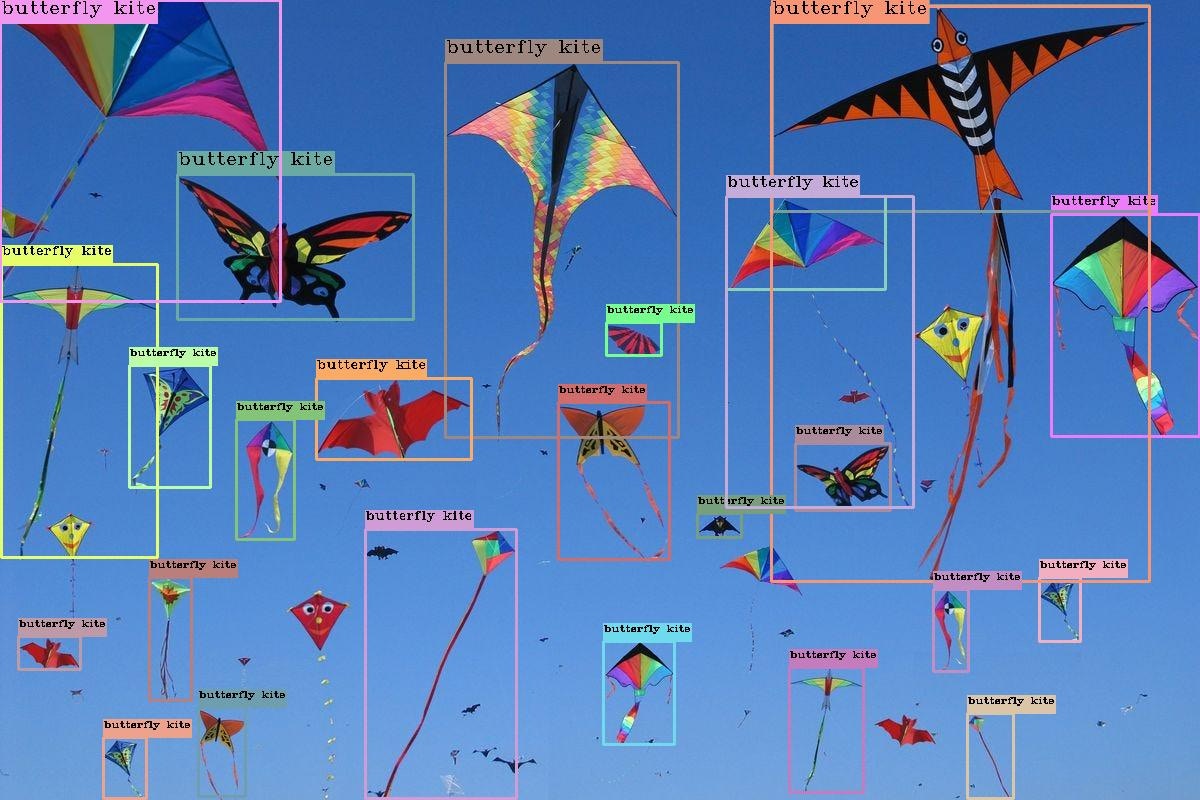
Note how the model did not filter out the butterfly kite, but instead just selected all the kites